How to sign up for Bluebeam Training Modules
Find out more below
The training portal can be found here
Registering:
1. On the first visit, users need to select the “Sign Up” tab in order to register
2. The access code is: anz-indirect-resellers
3. Complete all other details, ensuring you use your business email (NB: Bluebeam will cross check that this matches a reseller registered by Bluechip Infotech New Zealand)
4. Click Sign Up


Signing In:
1. Once registered, users should select the “Sign In” tab
2. The email and password will be those provided by them during registration
3. Click Sign In
Undertaking Training:
1. Users have access to multiple training modules which they are welcome to undertake to improve their ability to convert more and larger Bluebeam sales
2. Modules range from basic introduction, right through to the full BCSP course
3. All training modules are entirely optional (unless the user wishes to apply for a NFR license – see image on right)



Applying for an NFR license:
1. Bluebeam is happy to support reseller staff with their own Revu NFR license for use in performing training, demonstrations, practice and troubleshooting
2. To apply for a NFR license, the user should:
- a) complete the Bluebeam Indirect Reseller Bootcamp module. This can be found within Skill Build (Start Here)
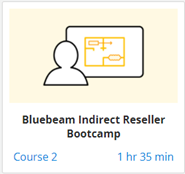
- b) send an email to partners@bluebeam.com requesting their NFR license
- c) once validated, the NFR license is created and sent to the users email address
If you have any further questions, please contact sales@bluechipit.co.nz.
Discover the Bluebeam® difference for yourself!
We’d like to hear from you. Complete the contact form, to learn more.

